S60 wizard Samir has officially released the rotateME beta 5 for the general public! It is one of the most widely awaited applications ever and is compatible with the N95, N95 8GB and the N82 while a special version for N80, N73, E65, N81 is in the works.
Beta 5 brings a world of improvements, the biggest for me is the ability to hide the application from the default task manager! This is something I really wanted as it makes the experience complete, it is as if the rotate functionality comes inbuilt! The options to adjust sensitivity and reactivity work well and allow you to control the angle of tilt at which the screen rotates. The auto start option is also present. All in all a complete package. Wonderful work from a great man! Cheers to you mate! In case you can spare it, donate Samir a few PayPal dollars.
Download!
For those new to RotateMe, it is a freeware application which allow you to switch your phone screen from portrait to landscape and vice versa with just a tilt. Here’s rotateMe in action.
Installation Instructions:
– Don’t forget to install N95AccelerometerPlugin.sis
– Sign the included .sis file and install.
To rotate the screen, keep this application opened and rotate the phone.
You can disable the rotation by pressing simultaneously Pen and Camera keys.
To close rotateMe go to Options -> Exit.
Here’s what the settings allow us to do:
Sensitivity: More sensitivity is set to a high value, more the display will rotate with a minor needing of rotation of the phone.
Reactivity: More this setting is low and more you have to keep your phone in landscape/portrait position to rotate the screen.
Auto Start: Enable this setting to launch rotateMe automatically at the phone boot.
Inactivity Delay: After this delay of inactivity, auto-rotation will be stopped. Press a key, or unlock the keypad, to reactivate auto-rotation.
Priority: High priority allows a better reactivity when big apps are launched.
System App: When activated, this setting prevents rotateMe to be closed by the OS in low RAM conditions.
Hidden App: Enable this setting to hide rotateMe from the tasks list.
Note: If you enable “Hidden App.” or “System App.” you will not be able to close rotateMe from tasks list.
If you found this post useful, why not subscribe to the RSS Feed.

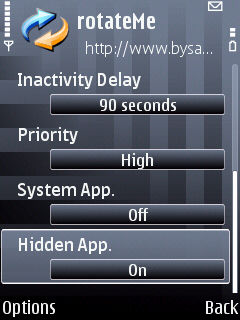
hi. ican not install rotateme 2.0 beta 5 in my n95 8gb. when i try messge coming out certificate error. contact the application supplier. i have installed sccelerometer but i cant install rotateme. i have updeted firmware maby this is problem. please help
Have you signed the file? You need to sign it with your symbian signed certificate first.
how can I sign the included file?
Can anyone post a how to self sign a .sis file.
Please post proper steps.
The self signer apps also do not work.
Here is a complete guide with screenshots.
http://www.mobile9.com/invboard/index.php?showtopic=37281
However what is important is that you have an account with symbian signed to get your certificate.
i got the signed rotateme and i installed too but its not opening
can anyone tell me what has happened even after installing the app successfully.
You must have forgotten to install the acc. plugin! Install that and the app will run just fine!
how can i Sigh rotateme?
i have created an account at symbiansigned.. but where do i get the devcert program??
Hello,
Hey PAKO u wrote here that u created account on symbiansigned.com so please can u tell me which email address u used for openning account?
please tell me my E-Mail: ChimWorld@gmail.com
thanks a lot…
Hmmm All in all it’s a great app but its causing a few problems on my phone
1) Sometimes it really slows down the unlock screen, you press unlock and the ok takes a good 2 seconds to display by the time the phone thinks your pressing the unlock key was by mistake. Infuriating
2) Sometimes especially after watching a lot of videos at the videocenter, the menu shows the menu icon and looks like a non-fullscreen app (Messaging for example, with a big icon) and doesn’t become fullscreen until you restart the phone
3) Sometimes especially after restarting the rotateme app ceases to be hidden and you have to set the hidden attribute to no, quit it and then relaunch it AND set the hidden attribute back to ‘on’ for it to disappear from the task menu.
I’ve disabled it until these bugs which make me want to pull my hair out are gone…
I cannot open the DevCertRequest_30_10_2006_v2.0 like the others have mentioned, yet no-one has mentioned or knows how to fix this problem. Does anyone have one or know a link to one that is working.
Thanks.
bryon even i have that problem. did you find a fix for that?
can anyone post a signed .sis of rotateMe 2.0 ?
Thanks in advance.;)
i have the same problem with DevCertRequest_30_10_2006_v2.0 i click on it and nothing happen, someone know how to fix that???
or better someone can post signs sis of rotateme 2.0?
You’ll find v2.1.1 here;
http://developer.symbian.com/main/tools/devtools/
but if you’re trying to get RotateMe to work following instructions at;
http://www.mobile9.com/invboard/index.php?showtopic=37281
then let me know how you get one – coz i’ve hit a brick wall at number 11! There is no “Developer Certificates” on the menu…. so I don’t think it’s gonna work —- unless you can tell me where I’m going wrong
R
Please can someone sign this rotateme for my n95 and send it to my email. I would be very grateful… Symbian-signed doesnt allow anymore registering from public e-mails so i cant sign it myself. I have tried all the ways and…. 😦 Pls pls pls. My email eX_class@hotmail.com and my IMEI is 356996011147799.
and me please….can anybody sign for me and send to my e-mail?
Hi, after spending a lot of time finally I manage to get registered with symbiansign after all process I am getting this message(Failed request.you have probably exseeded the number of certificates allowed for production in 24 hours.)This the message I got at the the first time of logging in. If any body has a clue plz let me know. All those looking for alternate email, please make your own web on 2ip.com its totally free and if you get any luck please contact me at ihawan@hotmail.com
Hi, I am having the same problem as Rich above:
Where is the ‘Developer Certificates’ Category on the ‘My Symbian Signed’ tab??
The signing process has changed pal. Herr’show to sign with the new Open Signed platform:
http://thesymbianblog.com/2008/03/18/signing-with-open-signed/
Guyz plz help me with “rotateme”. i’m completly lost and i don’t know what to do. so if anyone can sign me. this is my email: hard2003@hotmail.com
i forgot to say my phone is n73
can any1 send me the signed application PLZ!!! my phone is n95!
ted88@hotmail.com
You can sign your apps here http://www.ebay.co.uk item no 130222086066
Hello, Could anyone please sign RotateMe for my phone, it is an N95 and my IMEI is:3548350011880805. My E-mail address dariush.ksa@gmail.com and if anyone could send me the proper file it would be very appreciated.
– Thank You in advance
If you upgrade your latest firmware to 20.x.x.x on the Nokia 95 8GB (at least), you can under settings and display turn on automatic rotation. So if you have problems installing rotateMe, I’d recommend upgrading your firmware instead.
can somebody please sign rotateme for me. my phone is n95.
please e mail me:
alavetela@hotmail.com
Brilliant! Got it working immediately. No hassles involved.
Hi! can somebody sign rotate me, for N73, please!
my email: skoric_84@hotmail.com
please can someone send me the signed version of rotateMe to rob_1@live.co.uk