Update: Pimp Your N95 – 2 is here!
We all have our N95’s safely in our possession, the out of box experience is great, there are a few good bundled in applications but should we stop at that? Shouldn’t we strive for more out of that awesome gadget? After all its a symbian 60 device and the best part about that is customisation! From adding features to changing the complete look of the device it can do it all! But do we? Some of us symbian lovers do, how about the people who are new to the OS? In this post i look at some of the additions we can make to get that little more out of the phone… Err ‘multimedia computer’ as Nokia calls it! For that matter i think it deserves to be called that too!
On Device Setup:
(i) Active Display
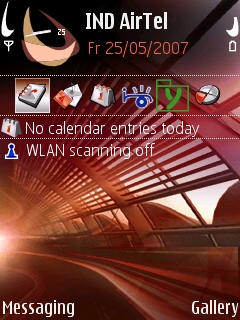
Out of the box the N95 has 6 default shortcuts on the active standby screen but are they useful to all of us? I personally use only contacts and calender out of the preset selection! Change the defaults!!
How i’ve personally set it up is: Contacts-Messaging-Calender-Radio-Ybrowser-Profiles
And, i’ve changed the default softkeys too, the first being ‘Camera’ (Useful for activating the front cam) and the second being ‘Gallery’
The option to change these defaults can be found in:
Tools>Settings>General>Personalisation>Standby Mode>Active Standby Apps.
You, can turn off the active display too but i’d recommend not doing that!
(ii) Shuffle The Menu Around
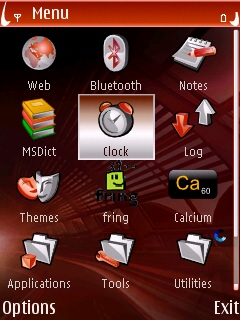
One saves a lot of time look for a particular application if the menu is well organised. The way i do it is make a folder called ‘Utilities’ in which i dump most 3rd party applications i install! By default newly installed apps turn up in the Applications folder which already has a few applications of its own, making it into one big mess. A few of the 3rd party applications like a pdf+ can be put in a relevant folder like Office too. To create a new folder just choose ‘Options’ – ‘New Folder’. To move an application into it, highlight the application and select ‘Move to Folder’ and the name of the corresponding folder.
Third Party Applications:
Here comes my favourite part! S60 has do dearth of applications available specially now as most titles have been ported over to the Series 60 Third Edition Platform. I’ll start with a few personal favourites:
1. Ybrowser!
This is a must have file manager, the best part about it is that its free too! It allows for ease of navigation and a few advanced features too like changing the attributes of a file! This can then be used to store pictures in your phone which you would not want to come up in the Gallery! Simply change their attribute to hidden with the help of this app n u’r done! Neat utility!
2. Fexplorer!
This is probably the most well known freeware file browsers for S60 platform. It does what Ybrowser can and also adds the ‘restart’ feature, use for a smartphone when u need to free some ram! However it has some issues with the N95 as the lower part of the screen fails to refresh (Note the left over from the menu, the names of applications). I keep it for the restart feature and also the ability to take screenshots! Also a must have, the only problem is you’ll have to sign the file your self yourself. Its not as tough as it sounds! Instructions can be found here.
3. MsDict!
This is a dictionary application that is one of the best i came across. Fast, comprehensive and a wide array of available dictionaries available from translation to English usage. I personally use the Consise English and Thesaurus. One feature that is amiss for me is help with wrong spellings, it doesn’t suggest alternatives! But still worth it.
4. Fring!
This is another application i love! Free again! It allows Voip calls, IM with peers on services like Skype, Google Talk etc using the phone’s Internet connection. Make sure you have unlimited data, as the uses a lot of data in calls which of course is understandable!
5. Calcium!
It a default calculator replacement, which is awesome and really easy to use. Best part again is that its free! I really love quality freeware applications!
6. Video Players!
There are two options in this regard. One is the free Divx Player and the second is the paid Smartmovie. Both are almost similar however smartmovie is optimised for the N95 and works well with TV out. The divx player freezes the phone if u slide to the landscape mode while a file is playing. But if plan to use the viewer only on the phone without TV out, Divx player does the job! However smartmovie has the option of a desktop convertor too. Here is the conversion guide! The files so converted will work with both players.
Update: In case you are looking for a freeware desktop converter, i’d strongly recommend Super which can de downloaded from here. It can convert from almost anything to anything!
7. P2P Options!
We have the option on having a p2p client on the phone itself in the from of Symella! Also available is a torrent application which gives us an ability to download torrents on the phone itself, Sym Torrent. The best part again is that both are free!
8. SMS Tools!
Two features amiss in the S60 messaging application are the ability to send flash messages and scheduled messages. Third party applications(paid) can fix that too. SmsOne is a simply fast and easy to use flash sms application. The application that adds sms scheduling ability is SmsChat. It claims to do a lot more, i’ve not tried it out completely though.
9. Mobiola WebCam!
It turns the phone into a webcam! Pretty neat, the setup is fast and easy too. This is one application that is really great, saves you the cost a webcam! There are two versions available, Usb and Bluetooth i’d recommend the latter for great mobility.
Update: From Comment No. 28. Dennis from over at warelex has just said this about a forthcoming update from the software.
“Thank you for mentioning here one of our applications Mobiola Web Camera. Please check for new version of it on Monday it will have some cool features, one of them will allow you to show your phone’s gallery to your Skype or IM friends right from the phone.”
10. Handy Clock!
This adds what the S60 suite should ideally already have a stopwatch! It also includes a nice calendar screen saver, worldclock, a Timer and an Alarm manager, a nice value addition for non feature pack 1 phones that lack repetitive alarms.
11. Nokia Offerings!
Nokia has also launched Beta Labs which give us access too free applications such as Gizmo (A VOIP Client), Mobile Codes (For the Inbuilt BarCode Reader), Wellness Diary and the Sports Tracker application. The sports tracker application makes use of the inbuilt GPS to track progress and also features he ability to save routes and export them into google earth! A must download! Although not officially free but a software caller Theme DIY which allows us to make our own themes in minutes and on the phone itself! I use this to make full screen wallpapers for the phone, which doesn’t happen otherwise on a S60 phone. Its available from the Nokia Site.
Note: Most of this is valid for all S60 v3 phones such as the N93, N73 etc also. In case you feel i’ve missed out on something, just drop a comment and i’ll be happy to update!
Trackback URL here.



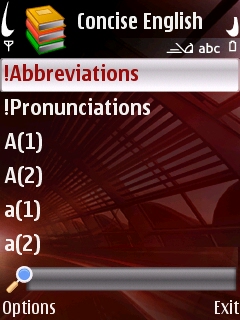
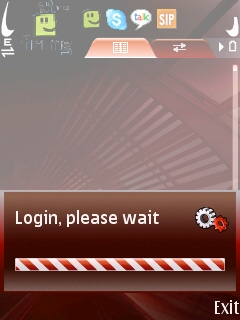
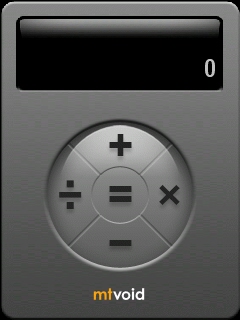
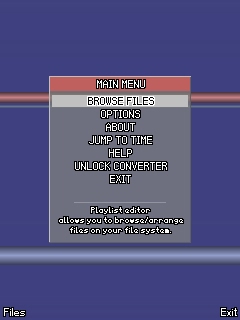



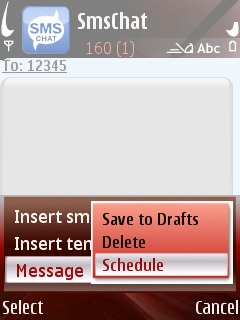

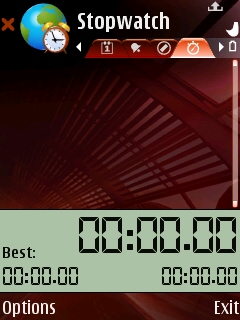

wow……thats a pretty useful list
what’s the theme you are using
Its a theme that nokia gives free to N95 owners once you have registered at the N95 owners area! Up for download there are two good ringtones too along with one more theme!
do u have the link to the owners area
Sure, Here u go mate!
http://www.nokia-owners.com/main.jsp
Awesome list, I wish all of those apps were available for free!
True! 🙂 Some are though! More freewares apart from the above are Gmail for mobile and Google maps. Worth a download!
Any more applications?
Tom, I’d also recomment using the google maps, gmail client, and Salling Clicker!
Salling Clicker can be found here: http://www.salling.com/Clicker/windows/
Great find… I remember this site when the N80 first came out, but never checked back into it. I actually like the Paw Flower theme.
Ah! Darla Mack! Welcome! N thank you! Yep, thats a nice theme too! More than the themes i like the ringtones available for download – The N95 minimalist tone!
Nice work Vaibhav!!!
wht do u think of X-plore. i’m using it, n quite like it!
Thanks mate. I’ve not used the S60 v3 version extensively. Its a nice file browser plus it allows us to send protected files, so thats a big plus. But i miss the reeboot feature on it! Plus it aint free!
It also allows us to use password to enter the application…
ya reboot function should had been included.
neway continue the gud work!!!
Will try my best! N hey even Fexplorer allows the password jig!
Wow, great list of apps. Thanks!
Hi there – thanks for the great list. Do you know where I can get a freeware converter to convert .avi to mp4 or someother format that I can watch with the N95? Thanks in advance!!
where can i buy these thirdparty applications i have been searching them on http://www.youpark.com
Great tips!
@pelachi: Get SUPER (http://www.erightsoft.com/SUPER.html) and use for instance the settings described by Antony Pranata (http://www.s60tips.com/2007/01/10/converting-your-movies-to-divx-player/).
SUPER is free.
Hey, learnt some things here today!
Just when you thought you’ve seen ’em all….
Thanks for the tips!
very handy list of apps….. many thanx
Pelachi, I’ve updated the post. Under the video player setion i’ve liked to Super, which IMO is the best freeware solution! It will convert to both .avi and mp4.
mobilefreak, if u click on the name of the application, it’ll take you to the page from where you can get them, Clicking on the image of the respective app also works!
Thank you all for your appreciation, i really appreciate it! 🙂
Thank you for mentioning here one of our applications Mobiola Web Camera. Please check for new version of it on Monday it will have some cool features, one of them will allow you to show your phone’s gallery to your Skype or IM friends right from the phone. Please check also another application Mobiola Studio it is a cheapest converter on the market can convert to mp4 and 3gpp depending on the phone model, but the best feature of it is drag and drop functionality of videos from YouTube pages and also video files from local drive directly to the phone — they will get converted on the fly.
Thanks for the heads up Dennis. Post will be updated!
Thanks for some great tips
Glad u liked them! I’ll be doing a Pimp Your N95 – 2 soon! 😉
On videos, I tried a lot of converters to transfer decent video into 3gp or mp4 format and still retain the quality, including Mobiola. None did the N95 justice – very frustrating. But then I read that the native format that the N95 plays is H264, which is a sub-group of mp4, and that PSPs had been upgraded to play this. So I upgraded PSP Video 9 to V 2.17 (shareware – http://www.pspvideo9.com/) and used the settings AVC 320×240 768kbps Stereo/128kbps 2-pass and got absolutely jaw dropping results when I played a downloaded bittorrent file on the N95, including on a decent-sized TV! It works with many file formats, but I haven’t tried them all. It even fixes other mp4 files that otherwise refuse to play on the N95. I don’t use anything else, now.
Thanks Chris for pointing me in the right direction.
Looking forward to version 2 of pimp!
Hitlon, spot on mate. The best part is that via the Real Player we can even get 640 x 480 on the TV! However in case somebody doesnt wanna pay for the converter Super can do exaclt the same thing and for free!
hey dude thanks for the information
well i have taken the cell recently and i dont know much abt the softwares coz i was in SE.
can u help me with the download links of the softwares that u have it with u plz
i will be really thankfull to u,
Just click on the image of the application to get to the download link mate. Or use the hyperlinks in the article. Hope that helps..
Have you tried Mobizines?
http://www.mobizines.com
Looks great on my N95!
Not so far, but since u recommend it i’ll give it a shot!
Thanks for all the great info and programs!
Any word on when Pimp Your N95 – 2 will be done?
Thanks for the appreciation mate. I’m grateful. I’ll try and do it by a week’s time. I’m travelling n don’t always have access to my comp and stuff, as you can see i’ve not written a thing over the past few days. Hope to be back soon!
great post dude . Awesome . Nice to find another fellow N95 blogger online
hello!!!
im gonna be having my n95 tomorrow!!!
waaa! im so excited..in fact i have been reading reviews for n95 since yesterday..
some comments would say that the n95 has a poor battery life..is this true?
thanks!
hazel
hi
Just got my N95. 🙂
Cool block. I’m new to this operating system and it seems it can do things I didn’t even know about! Are there anymore sites you can recommend that have more information, and any freeware? Also, is there any version of Maps that is free and can be used offline?
Thanks
Stu
Ray, thanks bro. Glad you approve.
Hazel, To be honest yes! I’ve never got 24 hrs with my usage! However if you dont browse much, then its good for a day! N congrats on the phone!
Stuart, congrats on ur phone! Sites.. Hmm.. Symbian-Freak is good, so is Allaboutsymbiam. I link to them. For more freewares n stuff, i’m currently writing a Pimp my N95 – 2 so that might be useful!
The Nokia Maps can be used offline and they are free!
hi there, thanx for all the good list U post, i tried to register on the nokia owner with my serial # and it always failed and i would love to have the theme that you put as a background and the 2 new tones, why i find a problem???
It is possible that someone has already registered with u’r IMEI number. In case u have given ur IMEI over the internet, that’d become a strong possibility then.
how come? while i register on Nokia’s offical site!!! in Nokia club any way, is their any possibility to have it as a sis file that i could install it and the 2 tones. they didn’t even Post it on the Nicki official site!!!!! could you please post it for us as files to download?
I cant seem to access that site as of now. I’ll asap! Or i think i’ll make a post with my favourite themes or something like that..
hello!!!
i just got mu phone!
i just want to asko, is there a site where i can download, YM, yahoo messenger???
can this installed in nokia n95?
LOL
thanks!
Hazel, sure. U can try Gizmo from the Nokia Beta Labs. That now supports yahoo messenger! N congrats on ur phone!
yaaa pleases pos the good themes you have cause i wat to pimp N95;-) cheers.
Suremate. Dont have much time these days.. I’ll try within the week!
hey Ricky,
just pimped my n95 from that site i think u want, here tis
http://www.nokia-owners.com/phones/nN95/downloads.jsp
hope that works for ya.
Thanx Robbie, but the problem is that i tried this site already and when i put the serial # , it always give me that the # is not correct!! and as i knew from Vaibhav that they might stole my serial!!! which i didn’t understand. so if anybody has the theme as a file to install i’ll be more than great full. another problem i have is the Fring program, it seems that it has something wrong that caused my mobile to restart!! and i removed it. cause i felt that there is no need after http://www.mobile.msn.com which i could use my messenger from. so for any one wants to be connected use this site it is better.
Hi there, I have downloaded some insight city guides for some asian destinations that I frequent and after the download it asks me for a CD no. It says that I was supposed to have gotten this when I bought the phone but I have no idea what it is talking about. Any help would be greatly appreciated.
Also, any suggestions on how to convert dvds to mp4 for the N95? I got SUPER as recommended by Chris above and it works GREAT with converting AVI to mp4 but I got no clue on where to start with DVDs….. would also appreciate any guidance you could provide.
THANKS HEAPS in advance!
That cd number u’r talking about is probably the code that upgrades you to navigational ability and stuff. U bought the phone from an operator or someone like carphonewarehouse? They’ll b able to help you in that case.
As for conversions a paid alternative is somethin like smart movie. But although i’ve not tried it, i think Super should be able to handle that too!
Thanks, great list
Is it possible to transfer my contacts from Outlook Express to my N95. My computer crashed while it was linked to my N95 and I lost all my contacts from Nokia PC Suite and the phone! :o( I really don’t want to have to input them all again – Yes, I know I should have made a back-up, but I didn’t get around to it before this happened.
Sure you can! Use the synchronise option available in the PC suite itself, select Outlook Express and u’r good to go!
Yo man thanx, its great help
My pleasure pal!
Hello, i got restarting problem when inserting sim with my nokla n95. What should i do? Please send some helps. My email address is [zulfekar-g@hotmail.com]
Dont buy chinese fakes is all I can say pal! Sorry, have no clue!
Hello,
I have a Nokla n95 and when I send an sms they always come failed. Does anyone knows why and can tell me what can I do please.
Thank you
hey my N95 is too slow when i install that software can anyone tell me what to do now
thanks
por q mi n95 se reinicia mucho y mas cuando le adapto la salida de tv o audinos??
I must say that its a pretty handy list… three cheers on dat note:)
Vow the list is very extensive and worked wonders for me!!! Thank you once again.
I think the first and foremost aspect is add a nice touchscreen to N95 and also the other feeatures which you have mentioned must be added:)
add touchscreen will be the foremost application we need …but even with out it am loving it ……………..
Thank you. helpful tutorial.
Hi there everyone, it’s my first go to see at
this web page, and paragraph is truly fruitful in favor of
me, keep up posting these types of posts.
Genial, formato de tu blog! ¿Cuanto tiempo llevas bloggeando? haces que leer en tu blog sea entretenido. El aspecto total de tu web es currado, al igual que el material contenido!
Saludos