I just came across this neat Flash Lite file that transforms the S60 devices into an iPhone for all those of you who like the slick interface. It is not compatible with Flash Lite 3 but runs smoothly on the inbuilt Flash application. It is great to use as a screensaver also. However certain icons such as YouTube do not perform the corresponding task.
Download!
Here is a video of it in action:
Please note that it is stretched and jerky due to the software that was used to record the video and youtube. The application runs smoothly otherwise. To use just copy the .swf to (C/E):/Others and run using the flash application.
I would also like to take this space to present to you a application called Smart Control that lets you take a video of the phone along with the usual Screenshots. Pretty neat. The above video was captured using it, the video prior to youtube uploading is not stretched! Here’s how the company markets the product:
“smartControl is used to display a smartphone’s screen on a PC or video projector in realtime. It is also possible to control the phone using a PC keyboard or mouse. This is especially useful in presentations and demonstrations.
Apart from that smartControl also offers an easy way to create screenshots and even videos of the phone display. These are perfect for documentation purposes or to show people how to use or configure an application. Because the user interface on the PC side features a skin that looks and behaves like the remotely controlled phone, using it is as easy as operating the phone directly.”
Download!
If you found this post useful, why not subscribe to the RSS Feed.
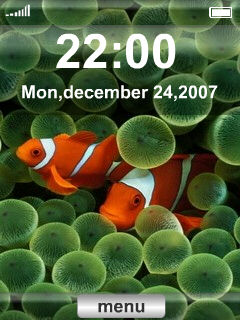
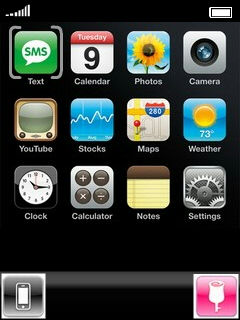
Its a problem to close the app.
i was unable to close the app. once started pressing the menu key somehow killed the app.
Not worthy to use the app
Thank you ^^