The NokLa N95. We have all heard of it, seen photos and have been impressed by the ability of the Chinese manufacturers to mimic the big brands. Jamal Abid today had the chance today to actually use the NokLa N95 phone for a while and has a few thoughts to share about it.
First things first, to most people it is not recognizable as being a fake. When asked, many people identified it as the Nokia N95 and looked at me with the don’t-you-know? Get-with-the-times! look. When using it, it exuded cheapness in every aspect. One thing that struck when I saw a person using it was that the top part when opened (to expose the keypad) is much thicker than the original N95’s. The slide only opens to the keypad side and feels quite cheap but ‘stable’. I find it hard to describe but the top part of the NokLa N95 had a lot of weight and appeared to be sturdier than the original. I have doubts about its durability though. Opening the slide was no fun though, it felt rough as there was no spring and there was no meaty satisfying click at the end of the motion. The keypad and other buttons lighting was a very cheap looking light blue. I can tell you that this instantly broadcasts to everyone around you that something is wrong with your phone (or rather your choice of a phone!).
The keys on the face, below the 2.6″ screen (same dimensions as the Nokia N95, hereafter referred to as the N95) have very little travel when pressed, are quite hard to press and are made of matte silver plastic as compared to the chrome-like reflective premium looking material of the N95 (don’t know what material it really is. Can’t be metal, keys don’t get very cold under the AC). Also the phone is instantly recognizable in the dark because all of the keys that are white backlit on the N95 are lit in a cheap blue. This is true for the five way scroller etc.
The screen is incredibly low res and has about the same user experience the screen of the Nokia 6600, maybe more inferior (I’m talking about the pixel density or the dots per inch). Surprisingly, it is a touch screen and works with your fingers. I saw no obvious place in the phone for the stylus to be located. There is a row of very small buttons along the bottom of the screen which are shortcuts to various applications. They were too small to make out what the icons meant but I located contacts, messaging and a touch dialing application with trial and error. The touch dialing application is surprisingly fun to use and shows that the touchscreen is no slouch in the accuracy department. It does seem to have a problem with taking one tap as sometimes a double tap but maybe it was just me. The numbers are displayed on the screen like an i-mate and you tap on the keys to select them. Also, the backlight seemed quite dull.
The user interface seems to be a rip-off of the non-symbian based sony ericcson phones and seems quite well designed for such a fake product. It lacks polish though and it can be seen when trying to unlock the keypad and it says to press the RSK. Which I figured is the short form for the right soft key. I don’t think it’s intuitive to the average smart phone user. You unlock the keypad by pressing the ‘RSK’ and the ‘c’ key which seems a little odd. The menus use the icons for the default theme supplied with the N95 but as far as I can remember the menu was a 3×3 grid instead of a 3×4 grid. As you may already know there are play/pause and stop keys in place of the original menu / multimedia menu keys. I did not try them out.
The back is a matte black plastic which has the same feel as the front and is nowhere near the luxurious feel you get when sliding your hand across the back of the N95. The camera module is a lot smaller, has a 2.0 megapixel camera (or so I’m told, I can’t confirm this) and has no shutter button. It is also recessed to make the back of this fake flat (or quite close to it).
Those were some of the observations I had when I got to use the fake N95 for a few minutes. Below is a small video found courtesy YouTube of the Nokla N95 in action!
Photos via the Nokia N95 Blog.
Trackback URl is here.
If you found this post useful, why not subscribe to the RSS Feed.
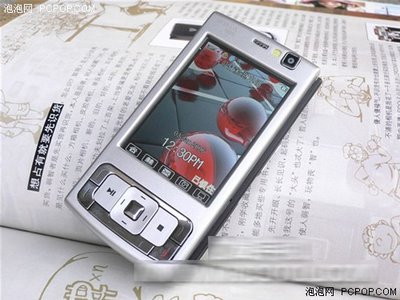

It’s rubish.. yet better than the WM6 interface 🙂 lol
I haven’t tried the WM6 platform yet, however i completely agree.. Windows mobile was never that great! 😉
Hi,
I jus bought one, except mine is plum at the back and not black. I personally think that the price which I paid for the phone – it’s worth every penny! I just want to let you know that at the bottom piece of the phone, on the bottom right hand corner, is the stylus (i.e. digital pen), that’s the first thing i saw when I got the phone.
Thank you for the excellent blog,
Ron.
Thanks for the appreciation mate n congrats on the phone. However one thing i’m really curious about is the battery life… Hows that?
need NOKLA PC SUITE
yash_satam@yahoo.com
THANKS
hey my cousin just got that nokla thing she asked to plug its usb in my comp n give her some stuff from it… it jus din wrk it dint have the installation … plz teme wat shud i be doin …… wer do i find the installation n all from ….. thnx …. 🙂
I don’t think we can support cheap rip off phones 😛
Hi, I bought one of these from replicaphones.co.uk works a treat and no issues at all.
Even got 800 ringtones on a CD.
where can i get a nokla pc suite??
mzkoo7, I have no clue. I dont think the chinese put it up on a website! May be Chris got it along with the ringtone cd??
pls send me the nokla PC suite my email add is pussyhotdoll@yahoo.com
sir,
i need NOKLA PC SUITE
PLS SEND ME THE PC SUITE BECAUSE I AM GOING TO BUY THIS PHONE
How do i use the dual sim card its like not working for me…. nice2me4u@yahoo.ca will any answer….good answer that is!!
you just have to find next archieve… mt6227 if someone is interested…find me on yahoo messenger id: serru_1984 … good luck all
hey … i have same phon but my usb charger is broke … how can buy a new charger ? do u now some site there I can order a new ??
omid82@hotmail.com
Can you cojnnect this phone with a computer?
sir,
i need NOKLA PC SUITE for my N77,Can you plz tell me how to Connect GPRS through my mobile ..i m using Airtel Sim it’s GPRS enabled sim…. so reply me fast
thanx
vishal
Just switch on bluetooth, pair it to the computer. Select Dial up Networking from the Bluetooth menu and then enter *99***1# as the phone number to dial and you are good to go.
I have one
DO NOT BUY IT, IT losses of money
NO warranty
NO support
one week use and many problems and NO solutions NO repairing 😦
I have one nokia N95 china made with touch screen . It having restart problem when switch on with sim card. Plese send me tips for solve this proble,?????????????
I need the PC suite for this as well
Hi ,Can anyone please help me where to find the software for this mt6227 or nokla N95, i have purchased one i am very happy of the looks and the functions but without software i really feel that this phone is not a better stuff .so could anyone suggest me where do i get the software for this phone.anyother softwares ie mobile softwares are not supporting.
Hi can anyone help me with the softwares where to get the softwares for this phone.
vijay91balan@gmail.com
hey i bought one of those and i live in the U.S. but it dosen’t work on my T-Mobile SIM card do you have any idea how to make it work???? if so my email is (wehbihassan@hotmail.com)
hi,
i need to help me for my phone nokla n95 or mt6227 i dont know haw to switch the secound camera.
thx in advance.
please help me, how 2 download da software n application?please~~
i need nokla n95 driver
I have got a problem in ur made mobile phone,the problem is that the phone restarts when the SIM is inserted repeatedly after just a second when I turn it on,now for that I need software,but I dont know where from I can get it.So please solve my this problem with the earliest possible.
Hi,
I have a nokla n95 and I am unable to receive calls from the other sim unless I switch sims. Can someone help me.
rediculious phone ever seen
bros u all tell me if i m getting a repair warranty nd all from reliable source , shud i go for this chinese sets and also do tell me , which cell hs the best sound that is loudest speakers with great woofers and all .. clarity too . that will solve ma purpose ……………. pls pepl help !!!!!!!!!!!!!!!!!!
Hi…
I am one of the nokla n95 user…
So far so good…
What do aspect from cheap copycat phone.
but true… using double sim is a big no no……
Yup… nice touch screen but no handwriting recognition..
I BOUGHT A NOKLA N95 IN THE PHILIPPINES AND BROUGHT IT TO HAWAII BUT NOW ITS SAYING NO SERVICE EVEN THOUGH MY SIM CARDS IN. CAN ANY1 HELP ME AND PLS TELL ME WHAT TO DO JKROZZ@YAHOO.COM
Hello
I have a nokLa n95 that fake one.
it hase always been working but sins yesterday it doesnt work anymore when i out my sim cars in it.
If i start it whitout a sim card it is oke but then i cant set background and cant use bleutooth and stuff….
But whenever i put an sim card(i tried 8 different sim card til now)
it goes on and then it sreaches….after 4 or 5 seconds when it finds the service it reboots itself and searches again and reboots and again and again.It never stopes i leted it one toime for 2 hours and it stil reapeats that.
Who can solve this problem?? its realy serous so dont post another subject under my post!!pls but the answer.
Maybe it needs other software and whats the link or whats the problem how to solve it???
ow yeah almost forgot..
i dont have the cable of it so if you post a link to the software it must be compatible whit :first download the software.Then on micro-sd card.And then on the phone.Thanks.
Sry for my bad english..
salut ca va khok baghi chi nokla
ana makrahtche chi nokla daba
dear bros , sooner or later we’ll get the solution to get the high Capability for this nokla n95 by the help of holy god.still i’m searching for the driver.we’ll catch them soon. bye , lovingly nokla users. (and we’ll modify this mobile like machine Capability from 1mb to 8mb , all java accepts like motomoders.)
i have nokla n95 mijn nr 0615288808
i have nokla n95 175 euro
I need the PC suite for this as well
I even got a nokla id. I so satisfide with my NokLLLa N95. Unless NOKiiiA sells their NOKiiiA N95 a bit higher (2X is the most).
If not i will forget about buying high end NOKiA phone. Long live NokLLLA.!!!
Hi !
Hanging prob, contact retailer with blue screen during startup, restarting automatically again n again & for any major prob regarding software crash, just hold
{ power key+call+star+3 } i dnt knw wethr it may work or not. If u hav no othr option try this out at last 🙂
sir
i am using nokla n95 from last three months but i lost the data cable of my i mean it was not working properly …how can i get the original data cable pzz send me the reply
answers for nokla N95
this is a great budget phone i hate that people knoce it because they cant work it. mine works great touch screen works great. hand-wrighting recognition does work just enable that input method in your message options.
i will be up loading driver software soon however i found it relitivly easy by googleing : mt6227 drivers software.
for spares try http://www.replicaphones.co.uk
i am still working out the dual sim thing you can put 2 sims in and when setup correctly you divert second sim to first sim but im still testing how good this works.
the phone has JAVA so JAVA software should work.
CHARGING ISSUES:: this phone is made in china so is made to their standards, the supplied usb charge cable seems not to be earthed so if power is flowing thru the cable when you plug it in to the phone end it will short and turn the phone off, SIMPLE SOLUTION: plug cable in to phone first then into USB port or supplied charger.
the Phone will not work in USA as the phnoe is only DUAL band.
missing features: as you know some things available on real N95 are not on the fake. there is no dual slide (so what) no wifi (hmm) and only one camera. i have every other feature of the nokia and they all work
i already have nokla pc suite but it cannot be instal the java program…………….
The guy that posted this post was trying to tell u that there cant be any software or any support for this nokla thing. How is possible for all of u to be asking for software for this fake stuff ?
JESUS
HI I NO THAT CELLPHONE
JIUN MAKE
Get Your Own Scroller
Pleasure tell me a price of Nokla n95
I am not able to switch on my Nokla N95 PLzzzzzzzzzzz help….
and i am also not able to charge the phone or connect it to the PC
plzzz help………..help….help……
hi,
i bought nokla n95 a month before. Except the battery its great and superb. But now my mobile getting restarted after every 3 seconds. Actually this started to happen when i try to receive data through bluetooth. The restart doesn’t happen if i don’t put a sim. Please help me guys.
I don’t know is the factory reset recovers the problem. If u have the factory reset password then plz send to me.
my id : krishna.senthilkumar@gmail.com
hey i just wanted 2 ask u that how 2 get nokla e90 app, because i recently just baught this new e90 from china please can u help me!!!!!!!!!!!
Can anyone tell me where I can have the N95 Nokla Earphone